| { |
| "name": "TVOSPicker", |
| "version": "0.0.1", |
| "summary": "A sweet horizontal picker view controller for tvOS.", |
| "description": "TVOSPicker\n===\n\nA sweet horizontal picker view controller for tvOS.\n\nDemo\n----\n\n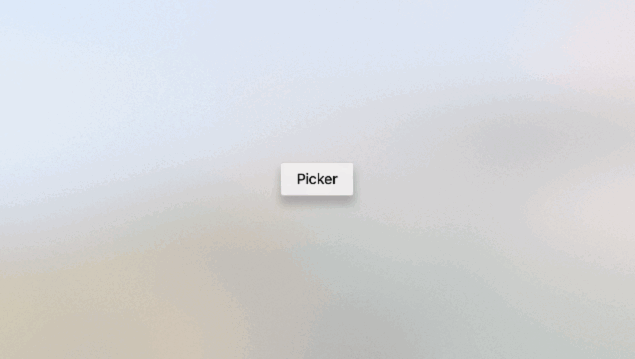\n\nRequirements\n----\n\n- Swift 3.0+\n- tvOS 9.0+\n\nInstall\n----\n\n```\n# in your tvOS target\nuse_frameworks!\npod 'TVOSPicker'\n```\n\nUsage\n----\n\nThere are two ways to use this library.\n- First one is with traditional ways, create either programmatically or from storyboard, a `TVOSPickerViewController` instance and implement its delegate methods, set `dataSource`, `titleLabel` and `subtitleLabel` texts.\n- Other one is call `presentPicker(title:subtitle:dataSource:initialSelection:onSelectItem)` on your presenting view controller.\n- If your view controller has a navigation controller, than `TVOSPickerViewController` would be pushed by navigation controller and pop after a cancellation or a selection.\n- Otherwise, it would be presented modally over the presenting view controller. So, you should be careful when you call it over an already modally presented view controller. I recommend you to wrap it with a navigation controller if you tend to present a picker from a modally presented view controller.", |
| "homepage": "https://github.com/cemolcay/TVOSPicker", |
| "license": "MIT", |
| "authors": { |
| "cemolcay": "ccemolcay@gmail.com" |
| }, |
| "social_media_url": "http://twitter.com/cemolcay", |
| "platforms": { |
| "tvos": "9.0" |
| }, |
| "source": { |
| "git": "https://github.com/cemolcay/TVOSPicker.git", |
| "tag": "0.0.1" |
| }, |
| "source_files": "TVOSPicker/TVOSPickerViewController.swift", |
| "requires_arc": true, |
| "pushed_with_swift_version": "3.0" |
| } |